Hello Everybody,
While starting the User Productivity Kit Professional Release 11.1 installtion on Windows 2003 R2 Server with SP2 the most common error comes is:-
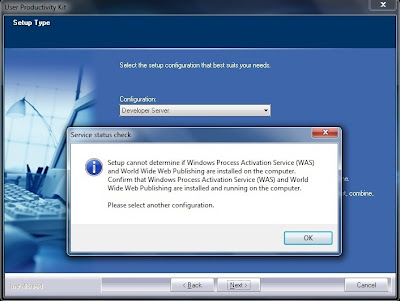
While starting the User Productivity Kit Professional Release 11.1 installtion on Windows 2003 R2 Server with SP2 the most common error comes is:-
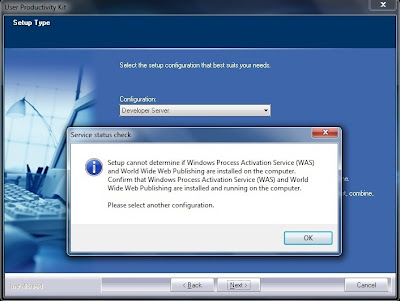
To resolve the issue we nned to install IIS on Windows 2003. Following are the steps:-
- Click Start, point to Control Panel, and then click Add or Remove Programs.
- In Add or Remove Programs, click Add/Remove Windows Components.
- In the Windows Components Wizard, under Components, select Application Server.
- After the wizard completes the installation, click Finish.
- Click Next.
NOTE:- For thus you need Windows Server 2003 CD
After that you can continue with the UPK Server installation.
